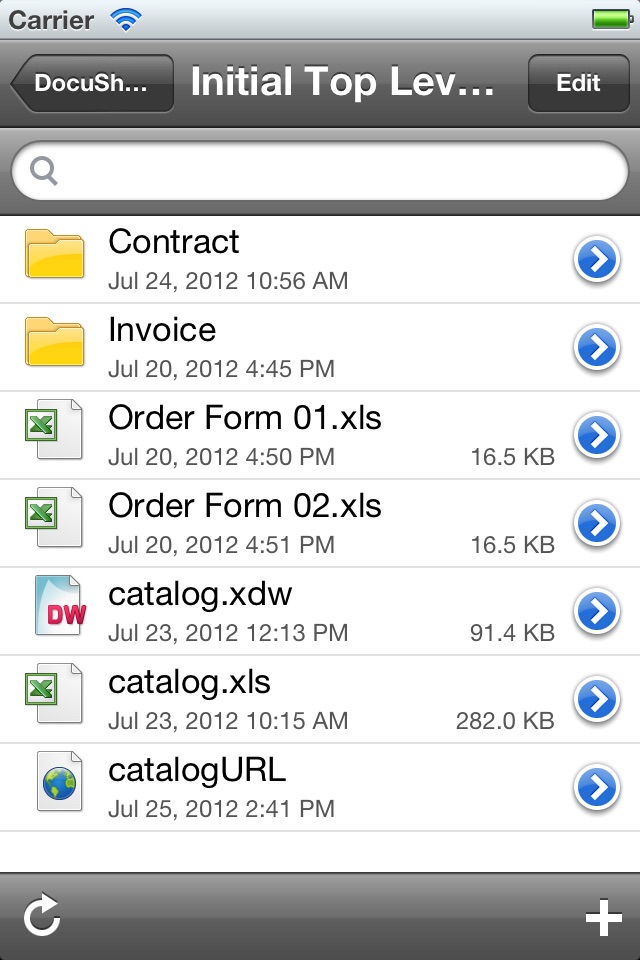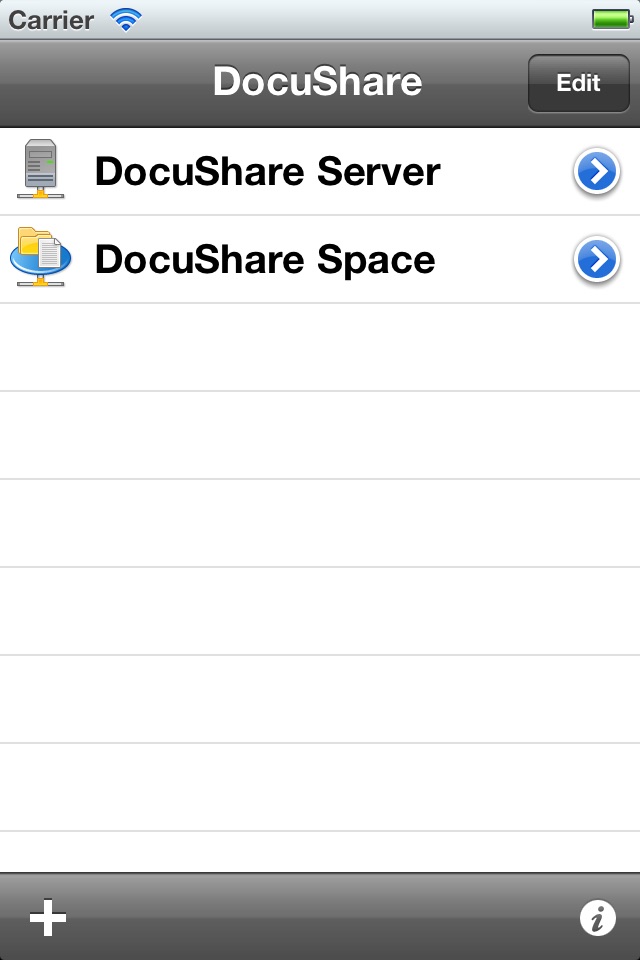
DocuShare Mobile 제품 소개
DocuShare Mobile은 iPhone/iPad에서 Fuji Xerox 문서 관리 시스템인 “DocuShare”를 사용하기 위한 응용 프로그램입니다. 이 응용 프로그램을 사용하여 “DocuShare” 간의 파일을 업로드/다운로드할 수 있습니다.
●DocuShare Mobile기능
- DocuShare에 등록된 사용자 ID로 DocuShare 로그인
- DocuShare 내의 폴더, 파일 목록
- DocuShare에서 파일 다운로드 다운로드한 파일을 표시하려면 파일 형식을 지원하는 응용 프로그램을 사용하여 표시(PDF 파일인 경우 Adobe Reader 등)
- iPhone/iPad의 응용 프로그램에서 DocuShare로 파일 업로드 저장
●동작 환경/사양
- 지원 OS: iOS 8.0 / 8.1 / 8.2 / 8.3 / 8.4 / 9.0 / 9.1 / 9.3 / 10.0 / 10.1
- 지원 모델: iPad 2 / iPad(제3세대 / 제4세대) / iPad mini / iPad mini 2(iPad Retina) / iPad mini 3 / iPad mini 4 / iPad Air / iPad Air2 / iPad Pro / iPhone 4S / iPhone 5 / iPhone 5c / iPhone 5s / iPhone6 / iPhone 6 Plus / iPhone6s / iPhone 6s Plus / iPhone SE / iPhone 7 / iPhone 7 Plus
- 액세스 지점:DocuShare 6.6.1 / DocuShare 7.0.0
- 또한 SSL 환경에서 클라이언트 인증서를 요청하도록 설정된 DocuShare에 연결할 수 없습니다.
- For iPhone 6 Plus, iPhone 6s Plus, iPhone 7 Plus, even if you tap the owners details disclosure button, it may not work.
- In the case of upload operation with a large file size, although uploading has been successful, the error message "Unable to connect to server" may be displayed. If this error message is displayed, execute the update operation of the collection and check whether the file is uploaded. If it is not uploaded, please execute registration operation again.
●사용에 필요한 조건
- 액세스 가능한 DocuShare 서버에는 “DocuShare Mobile Option”이 필요합니다.
- 액세스 지점의 DocuShare 사용자로 계정이 등록되어 있어야 합니다. 이 응용 프로그램에서 사용자 등록은 할 수 없습니다.
- 터미널이 HTTP/HTTPS 프로토콜로 인터넷을 경유하여 DocuShare 서버와 통신이 가능해야 합니다.
- 다운로드한 파일을 표시하려면 파일 형식을 지원하는 응용 프로그램이 필요합니다.
●DocuShare
DocuShare는 Fuji Xerox가 제공하는 Web 지원 문서 관리 시스템입니다. DocuShare는 브라우저, DocuWorks, Fuji Xerox 복합기 등 다양한 클라이언트 환경에서 파일 등록, 검색, 다운로드를 실행할 수 있습니다. 또한 파일 액세스 권한을 설정하여 파일 찾아보기 사용을 지정한 사용자만이 제어할 수 있습니다.